With BoxApp you can insert any 3D object into a world and place it anywhere you want. This is an incredible feature but one that can be fairly technical. This page will explain how to use X,Y,Z coordinates to move and scale any object inside a World.
First, let’s define what a 3D object is. In BoxApp, a 3D object is composed of two files:
.OBJfile which determines the shape of the object.MTLfile which specifies textures, colors, etc.
You can explore Google’s Poly project to learn more about 3D objects. You can even download some of the 3D objects in Poly for free.
Place a 3D object anywhere inside a World
Since every World in BoxApp is a three dimensional space, in order to allow you to place a 3D object anywhere inside a World we utilize X, Y, Z coordinates, also known as three dimensional Cartesian Coordinates.
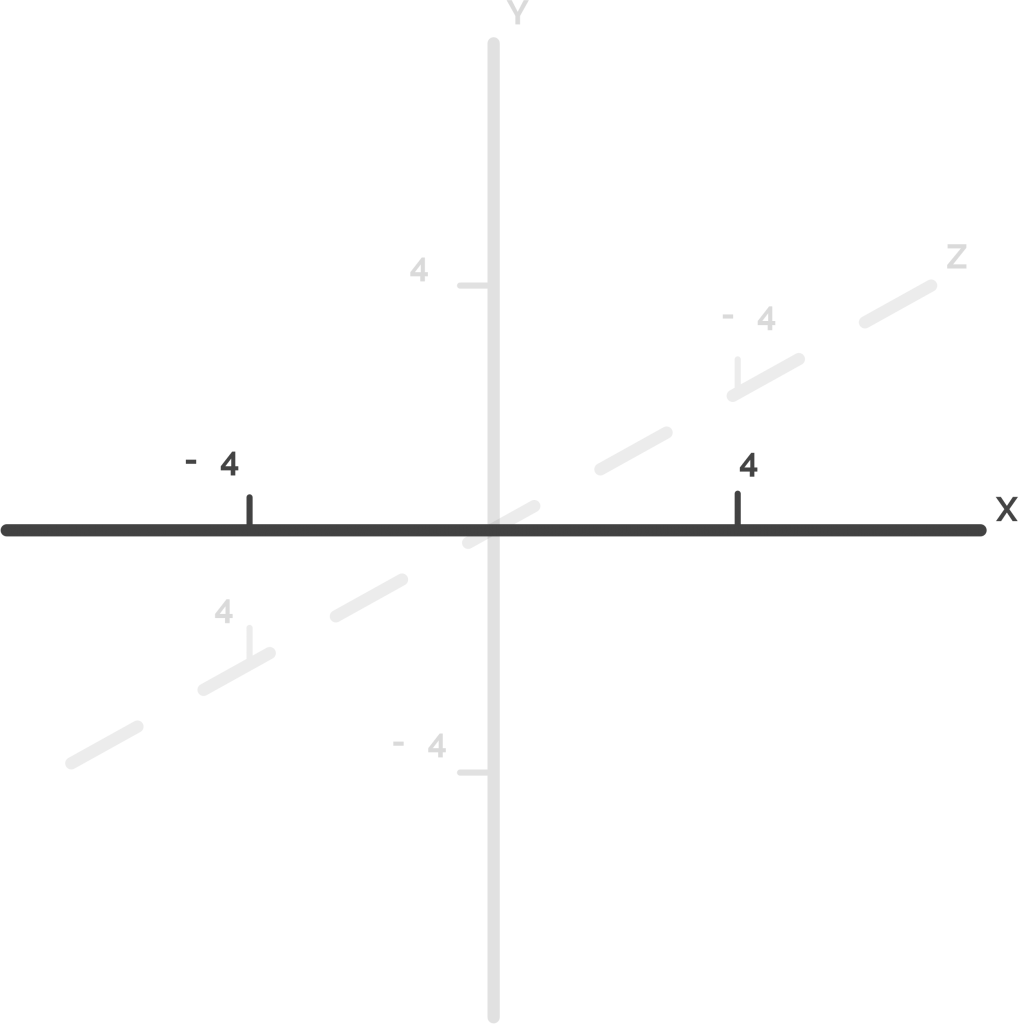
The X coordinate will move the object to the left or right. A positive number will move the object to the right while a negative number will move it to the left. 0 will center the object.
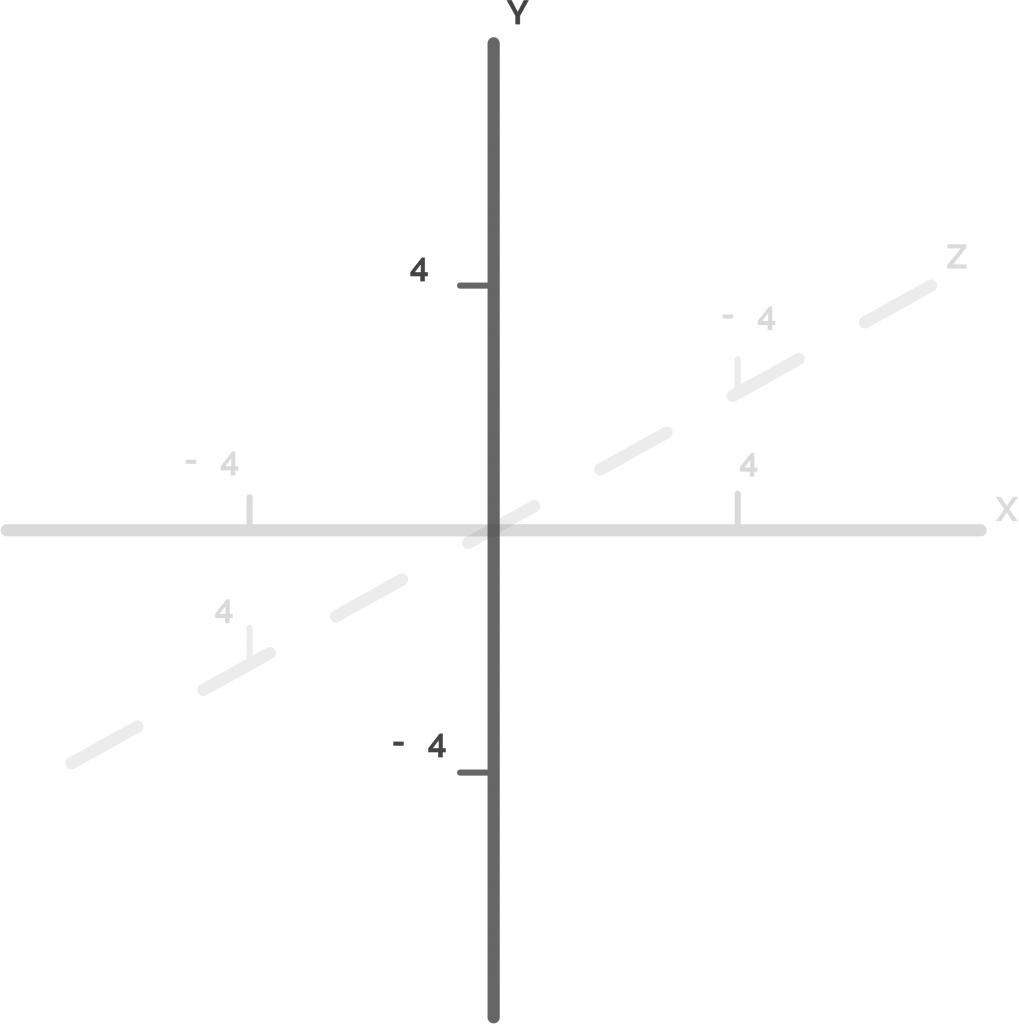
The Y coordinate will move the object up or down. A positive number will move the object up and a negative number will it the object down. 0 will center the object with the height of the user’s point of view when the World loads.
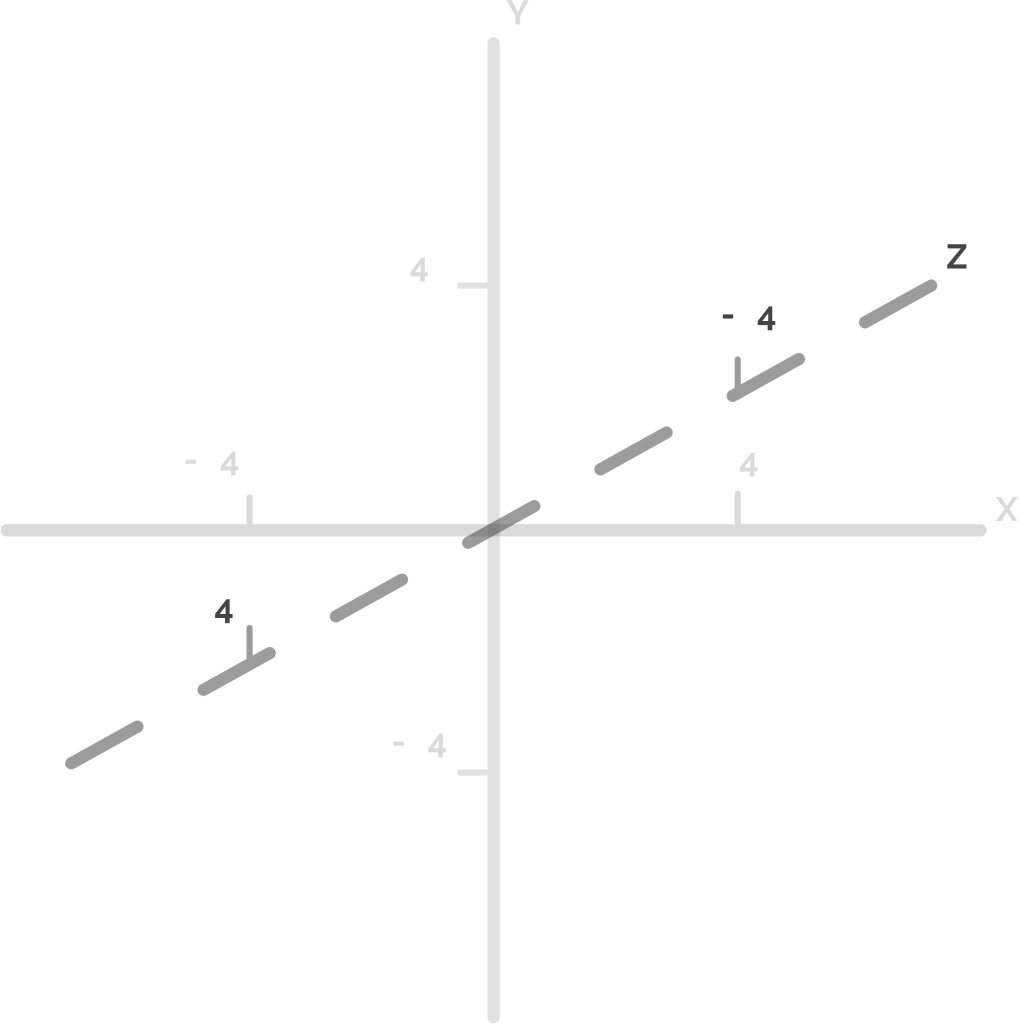
Finally, the Z coordinate will move the object in front of, or behind the user. 0 will be exactly where the user is. A negative number will move the object in front of the user and a positive number will place the object behind the user.
By default, objects are always positioned at 0, 0, -2 so that they always appear centered in front of the user’s view when the World loads.
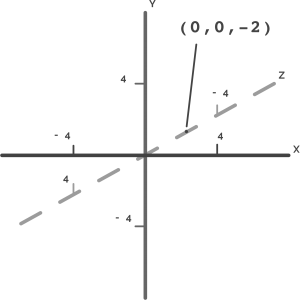
Rotating a 3D object on all axes
You can rotate and object in all 3 X, Y, Z axes.
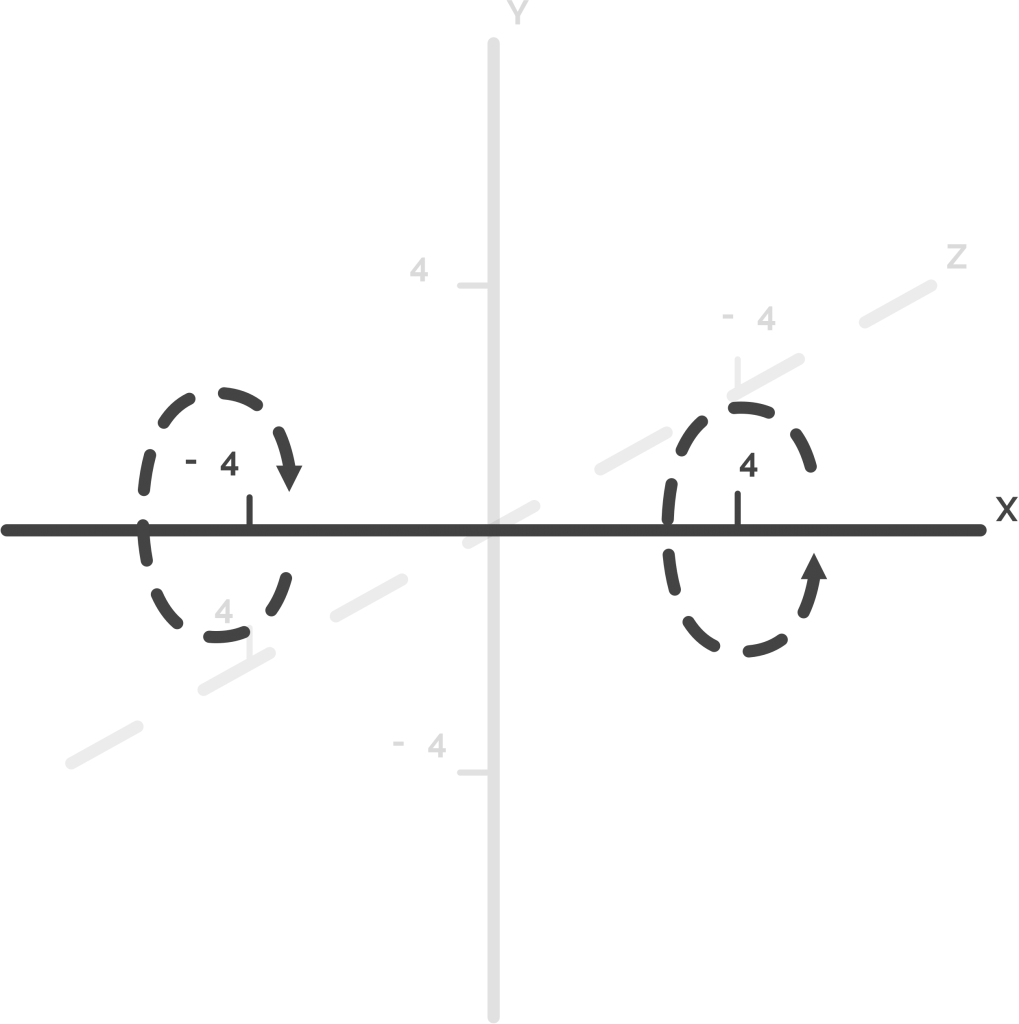
If you think of a wheel rotating on its horizontal axis, a negative number will rotate on object forward while a positive number will rotate it backwards.
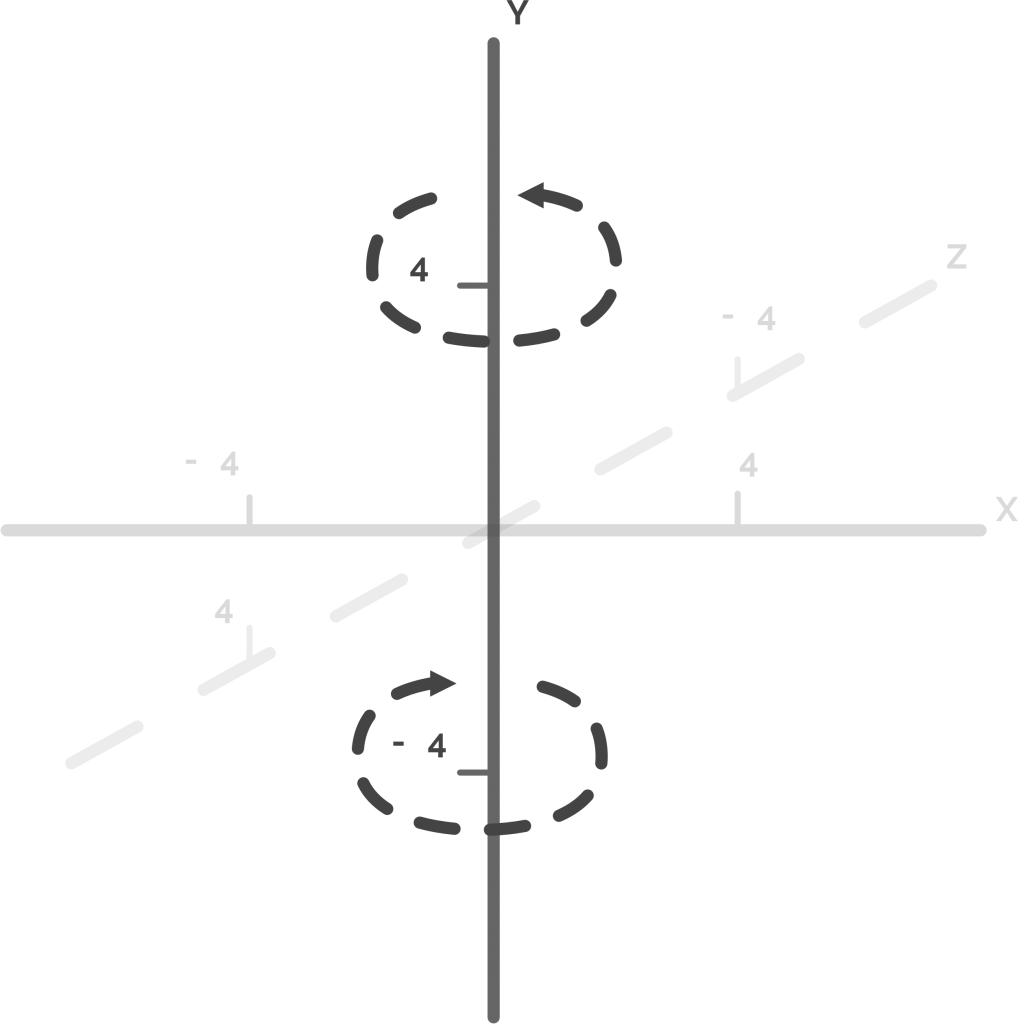
The Y will rotate an object on its vertical axis. Clockwise with a negative number and counter-clockwise with a positive number.
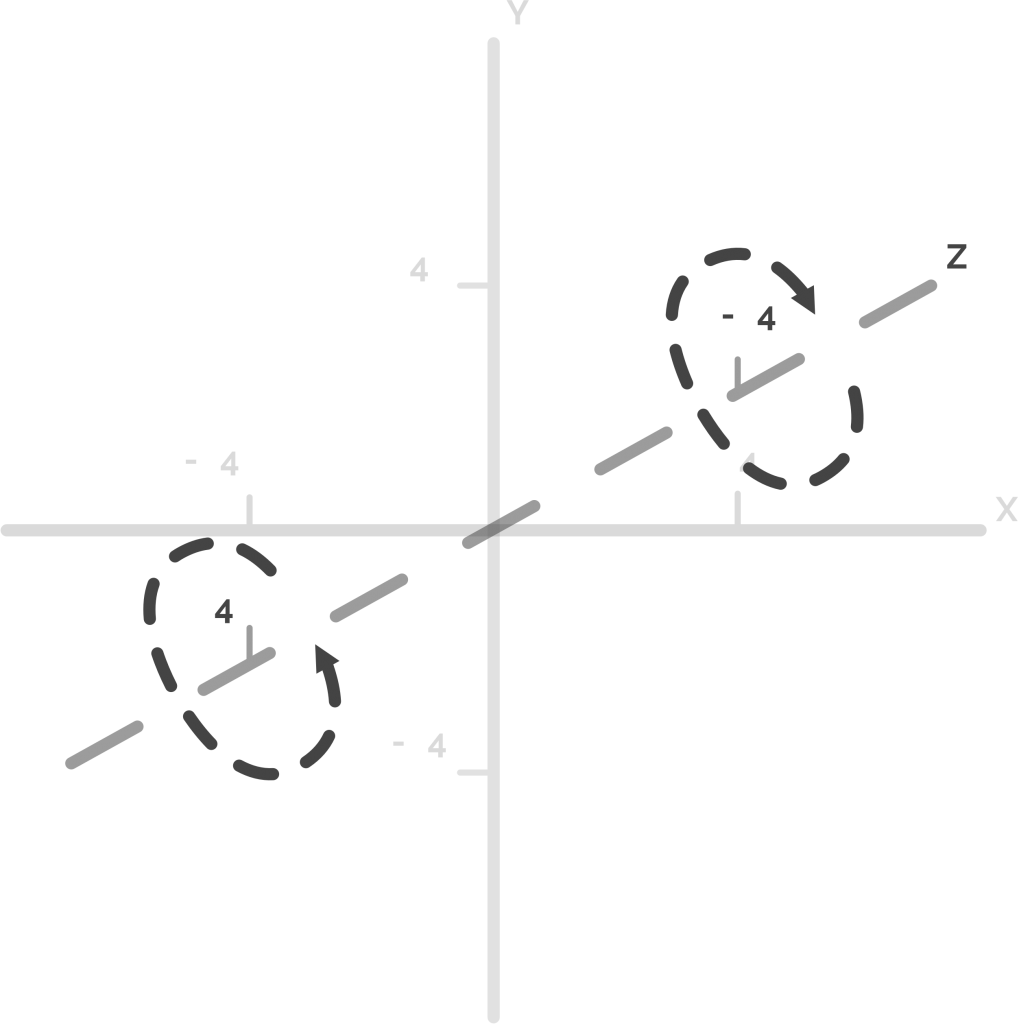
Rotating an object on its Z axis would be like rotating a door knob. A positive number would rotate it counter-clockwise and a negative number will rotate it clockwise.
Scale a 3D object to any size!
The same X, Y, Z coordinates apply to scaling an object. The X axis will increase the object’s width. The Y axis will increase the height of the object. And the Z axis will increase the object’s depth.
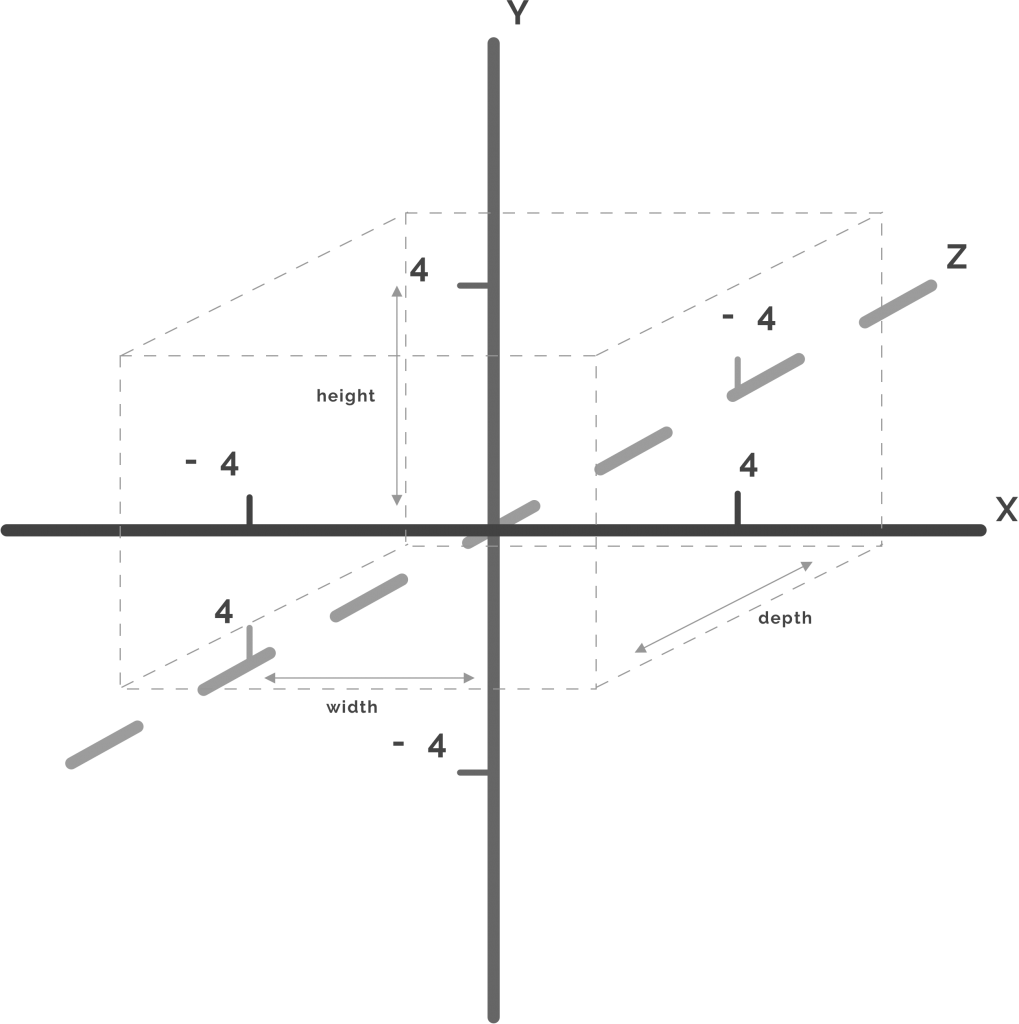
To increase an object proportionately make sure to increase all 3 axes equally – i.e. 1, 1, 1, or 0.025, 0.025, 0.025, or 3, 3, 3.