Getting started with BoxApp is extremely easy! All you have to do is register to create an account, that’s all. When you register the app automatically logs you in so you can begin creating virtual worlds immediately.
Creating an account in BoxApp is fast, free and secure. The only information you need to provide us with is your first name and email address; we’ll ask you to create a username and password on registration. Once registered, your account lets you create as many worlds as you want with unlimited interactive buttons.
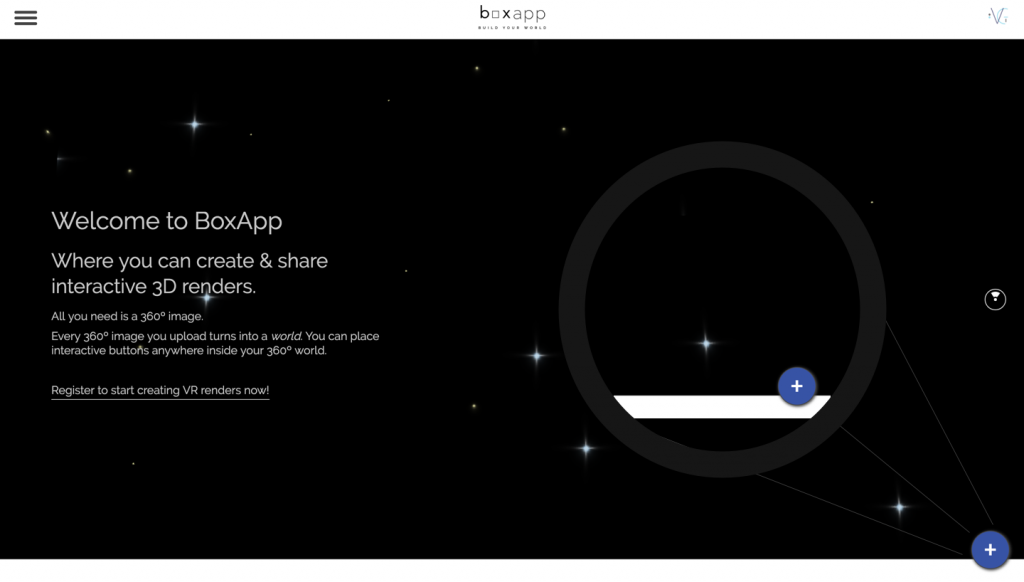
Creating a world
When you sign in, you will see a blue button at the bottom right hand corner of the screen. Click this button to add a new world.
Adding Interactive Buttons
There are two types of interactive buttons currently available in BoxApp: Tooltips and Nav Buttons. Tooltips allow you to insert content into your world. Nav buttons can connect worlds together to allow users to navigate from one world to another.
Watch just how easy it is to make your 3D world interactive.
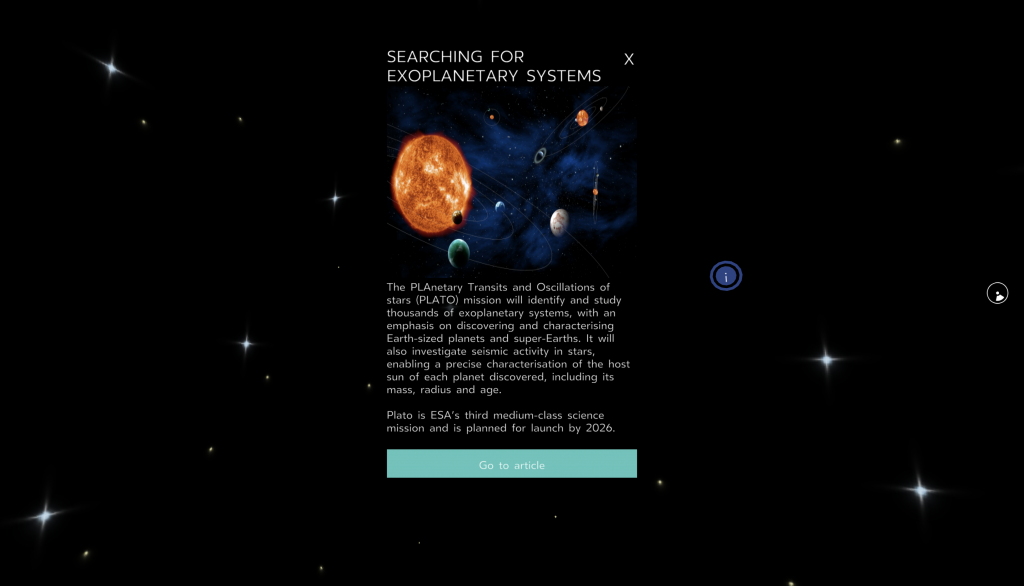
Tooltips
Tooltips are information buttons. They can display an image or video, text, and a call to action button. This allows you to add all kinds of content into your world.
But the tooltip’s call to action button is the most important one of all the elements a tooltip can handle.
Here is am example on how one might use it:
- Let’s say you own a furniture store.
- You take a 360 image of your store and upload it to BoxApp.
- Now, you can place a Tooltip over your top selling items.
- Each Tooltip has a close-up image of the item, some text describing it and a call to action button that takes the user directly to where they can purchase the item.
Now your virtual world isn’t just something cool to brag about, it is a traffic and revenue generating marketing campaign.

Nav Buttons
Nav buttons allow your users to navigate from one world to another with just one click. Nav buttons also display their name, so users know where they are going before they click on the button.
Another advantage you get with nav buttons is that worlds that you link via nav buttons are prefetched/preloaded. So when a user loads one world that has 3 nav buttons, the app automatically loads the 3 worlds that correspond to each nav button, so that when the user clicks on one of them the worlds load super fast.
Now, go register and begin creating your own virtual worlds now!